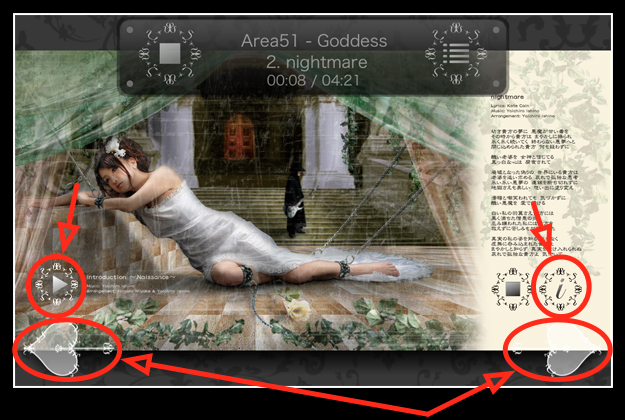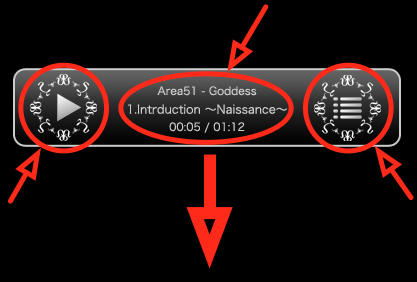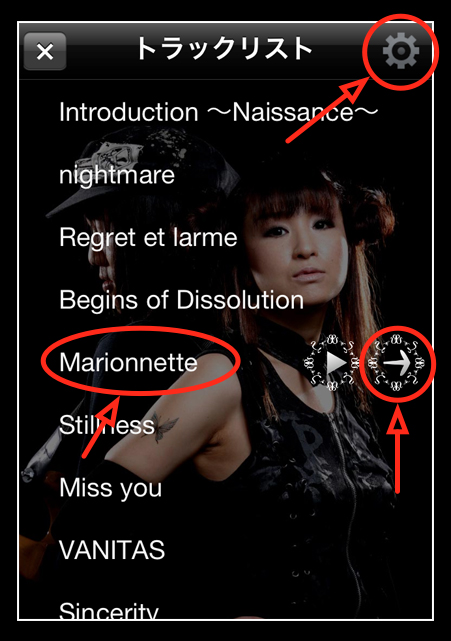If music files related to artist name: Area51 and album name: Goddess can be found under "Music" in this device, then the audio files will be played. Can not be found, the sample music is will be played.
Control the playing or stopping of the songs.
Information panel shows the lyrics that have been translated into English, you can also share and tweet.
To turn a page, swipe at the edge of page or use the right-left button at the bottom of page.
Information of the playing song will be displayed.
From Tracklist you can play the songs you like, and also can use to jump to the page.
Swipe down from the center of the Playing Indicator to enter the lock mode. In the lock mode, the Playing Indicator is always on even if the operation button is in the hide mode by touching the center of page. Swipe down again to exit the lock mode.
Control the playing or stopping of the songs.
Set up the continuous playing and automatic jump to the page.
Choose a song to play or jump to the page.
Jump to the page at once.